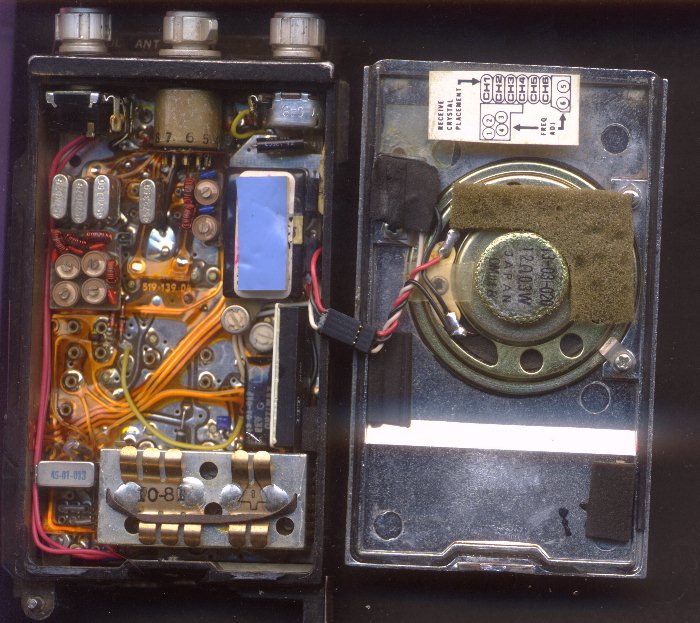Start a Command Prompt as an administrator (right-click on the entry and select Run as administrator) and type ‘diskpart’ and then press ENTER.
Next, type the following lines a line at a time, pressing ENTER at the end of each line after the command has completed:
DISKPART> list disk
DISKPART> select disk X
[Note: X is the number for your USB flash drive you obtained from the list command from the previous step. ]
DISKPART> clean
DISKPART> create partition primary
DISKPART> select partition 1
DISKPART> active
DISKPART> format FS=NTFS
DISKPART> assign
DISKPART> exit
Next you need to make your USB flash drive bootable.
Start another Command Prompt as an administrator and navigate to the boot folder of the Windows 8 ISO image then type the following:
bootsect /nt60 X: [Enter]
[Note: Where X is the drive letter for your USB flash drive]
From a Command Prompt type the following:
XCOPY X:*.* Y: /E /J /H
[Note: Where Y is the drive letter for your USB flash drive and X is the drive letter of your mounted Windows 8 .ISO file]