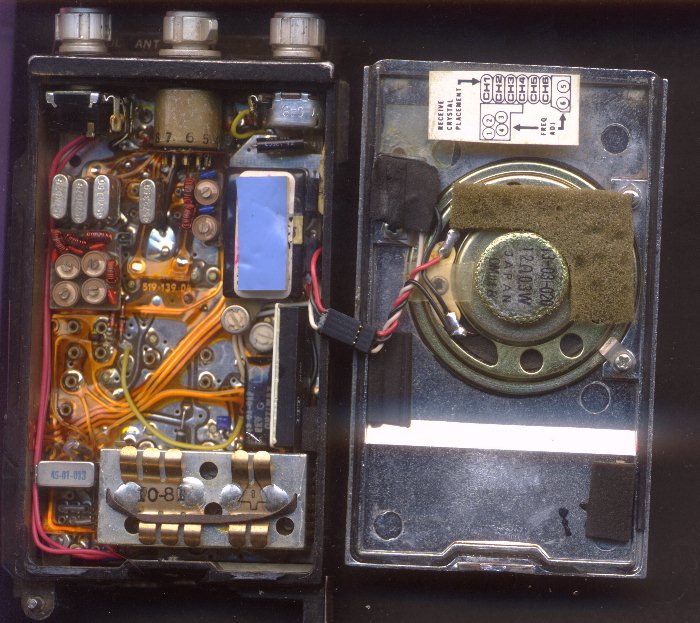Categories
Yikes! That is big! No not my wife saying that. But VLC filled the entire big screen with icon buttons the size of my fist. Totally unusable…
This happened after I upgraded the PC to Lubuntu 18.x. I had to fix this as I just could not move or resize the VLC window to manageable proportions.
I had difficulty in Googling [?] for the fix. After 20 minutes I had found out the cause. It is Qt5. It is also not applicable just to VLC but quite a few other ‘apps’. VLC just happens to be the only one on the big-screen PC.
IF you run VLC from a terminal, you will need to set up Qt before running VLC. This can be done by setting an environment variable.
export
QT_AUTO_SCREEN_SCALE_FACTOR=0[yes they are capital letters.] then run VLC.
BUT – like always this doesn’t ‘stick’. So copy and paste this line into your [user] profile file, called ‘.profile’ . That way it will affect any application you the user will run…
Great! Now back to watching VLC…