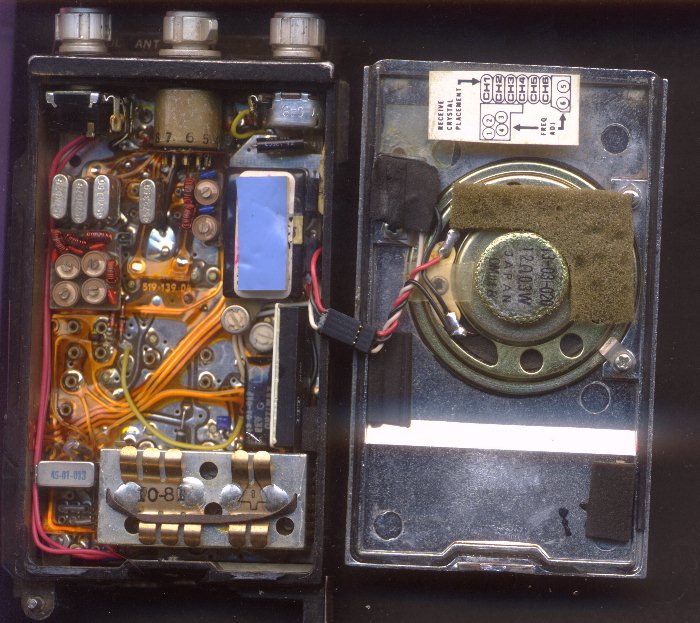Categories
Having discovered that the GoPro “free” software only works on 64bit PC’s with more than 4GB of memory. It also doesn’t have a Linux version… I went looking into the Open Source software. Turns out academia has the solution. So you can process the GoPro pictures under Linux as well as communicate with the camera as well. Just as well. The GoPro is a Linux appliance!
I learnt about making an ‘animated GIF’ in GIMP. That was fun. But the resultant pictures were only 256 colours and played back on FireFox with shading levels. So I tried making an animated PNG file. That had the quality but was in danger of taking over the hard disk. Certainly wasn’t small enough to email anyone.
I discovered a built-in utility inside ImageMagick. Which is there in Lubuntu [Ubuntu]. The utility was “convert” and “mogrify”. Both will convert single graphic files to another type. Multiple files will need the mogrify utility.
I then wanted to convert 100+ files to a lower resolution. This should reduce the size of the animated PNG. Or so I thought. Googling produced this link:-
https://discuss.howtogeek.com/t/how-to-quickly-resize-convert-amp-modify-images-from-the-linux-terminal/35585
Convert ‘issues’
But the example given doesn’t work…
convert: invalid argument for option `-resize’: 800×600 @ error/convert.c/ConvertImageCommand/2553.
BUT if you use ‘X’ for 800X600 :-
convert frame001.png -resize 800X600 example.png
[no issues]
[Oh WOW!]
convert frame*.png -resize 800X600 example*.png
[also works!]
So I tried telling the ‘how to geek’ about this. But the comments/feedback is closed…
https://discuss.howtogeek.com/t/how-to-quickly-resize-convert-amp-modify-images-from-the-linux-terminal/35585
closed Oct 11, ’15
This topic was automatically closed 10 days after the last reply. New replies are no longer allowed.
I then used ‘apngasm’ to put the ‘frame’s together. This works well. But the file is still 80+ MB in size…