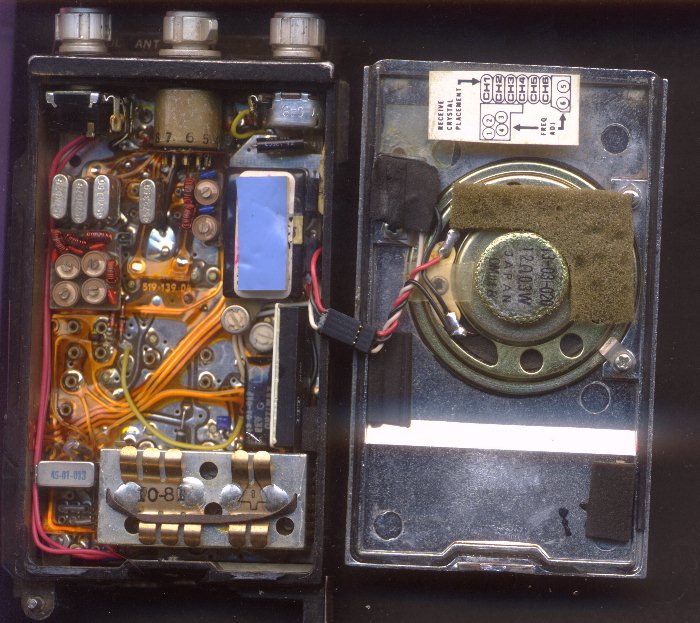As is usual here in SA, the Winter is to arrive on Thursday. Reports of an approaching cold front have been broadcast on TV and Radio (702). Gauteng is to expect temperatures of 3C with a lot of wind. Where I am at the top of a slope of a hill, the wind chill can take the temperature down to -20C. So what you ask?
Well in times gone by, the hard disks in PC’s have failed to start spinning. They are rated at a low temperature of 15C working. And may fail to start at lower temperatures. So do I…
The cat (Tequila) has found the sun after searching through the blinds. The sun comes over the hill at 8:45 and shines in the window. The cat does not wait for the sun to shine on the window but tries each blind in turn to see if the sun is there.
Some years ago I had several calls from clients that had PC’s that would not boot up on the cold mornings. I advised them to leave the PC’s switched on and this would keep the inside temperature above 15C with self heating. Nowadays with the radio warning of increased power consumption and our under-capacity power stations, the PC’s had better not be left on. Most do not have UPS’ and will fail miserably when the power goes off in the middle of the night.
This is also the time of year that the fans fail. Or, as one lady put it, “it sounds like a dying teddy bear!” Usually the fans are clogged by the dust and fluff, sucked up by the PC air intake. When the temperature goes down the parts shrink and start to wobble in the bushes (not bearings). Vibrations of some extreme nature are sounded from the PC’s boxes, sometimes the paper thin case resonates in sympathy. Giving rise to “ghost in the machine” stories.
It is time to clean both the system fans and the cpu fans. Blow them free of dust and fluff. In my case – cat fur. I bought a three quarter horsepower blower last century. I use that to blow the dust out of clients PC’s. One of my clients takes the PC’s up to the local garage and uses the air pump to blow it clean. Yes, you will need to open the box, make sure it is the top side of the motherboard. Don’t bang the components with the pump nozzle. You can easily damage them.
When you can suffer some “down time”, get someone to check the thermal coating between the heat sink fan assembly and the processor. Replace it after a few years of operation. It will keep the cpu heat down and make the PC last longer.